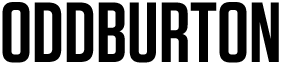Working with the iPad
The iPad is a marvelous drawing tool. But it does lack some of the drawing power of a Cintiq or tablet-based computer, but you'll figure out a process that works for you. No other drawing tool can match the feel of drawing that the iPad offers. And no other tablet is anywhere near as portable.
Tips
Get a simple foldable stand (don't draw on a flat surface) you can easily carry with you. There are dozens of options. I'm using the Steklo stand and cut down the prongs that hold the iPad using a Dremel tool.
Buy a finger cushion. The one you see on my pencil is by Ergo. Thank me later.
Get a matte screen protector — the slight texture will provide enough resistance that it will feel like you are drawing on paper.
I also use an artist's glove to help prevent goobering up the drawing surface — you can make one yourself. I'm lazy.
Buy a pack of replacement nibs for whatever version of the Apple Pencil you own. They do wear down.
Clean the gunk off the screen periodically … it can get a bit gross.