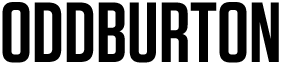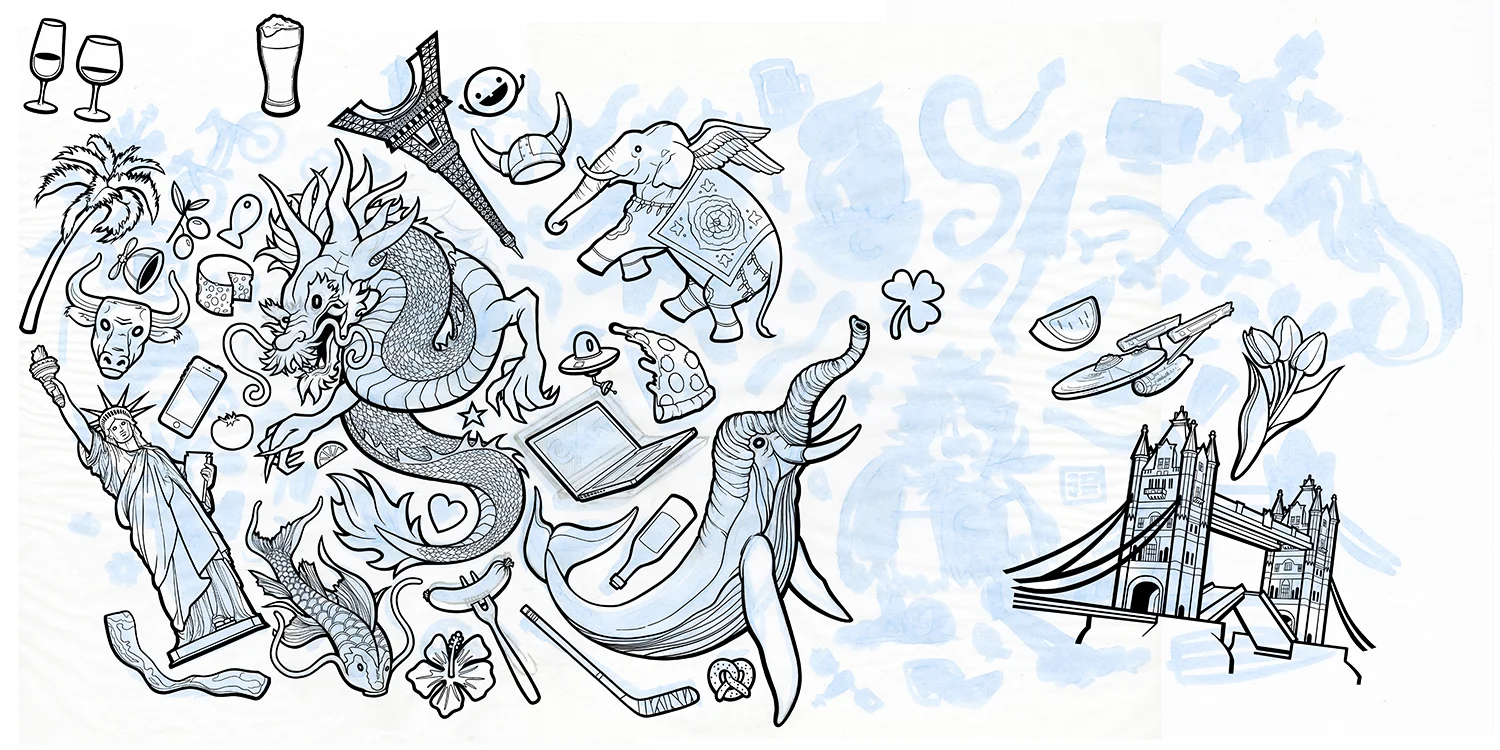Process is everything, even when drawing digitally. The Craft 3 Installer illustration was drawn entirely on an iPad using the Apple Pencil in Procreate.
Procreate on iPad w/Apple Pencil
Pencil sketch
I plotted the general concept/layout by blocking in shapes on tracing paper using a fat blue marker. Once I had the general idea down, I took a photo of the page, imported it into Procreate and began drawing the individual shapes.
In Procreate, I worked at approximately 2.5X the size of the final illustration to make sure the resolution would hold up for retina displays —This illustration measures: 28" x 14".
Blocked in shapes for layout and detailed pencil sketching on tracing paper
Progress views
The following samples show the illustration in various stages of completion. One of the tradeoffs for the portability of the iPad as a drawing studio is layering. When I drew this piece, layers were limited to 15. In total, this illustration comprised at least 100 layers. In order to finish the illustration, I had to draw a quadrant, duplicate the file, collapse the previously drawn layers and start a new file with a fresh set of layers. In all, I saved out the file six times. The fourth image shows the variable content box and the dotted line — I pulled the illustration in to Adobe Illustrator to create the line, then in Procreate shifted around the individual images to accommodate the variable content area and the dotted line. Final tweaks to object placement were made in Photoshop.
I saved each version as a PSD and exported each to Dropbox or Airdropped the files for safe keeping and/or import into Adobe products.
The finished illustration
Final illustration